
A recent update of WICShopper may have caused some participant information to be removed.
- If you tap the My Benefits button and see the “No WIC Cards Registered” screen, continue to the Registration screen to add your WIC card.
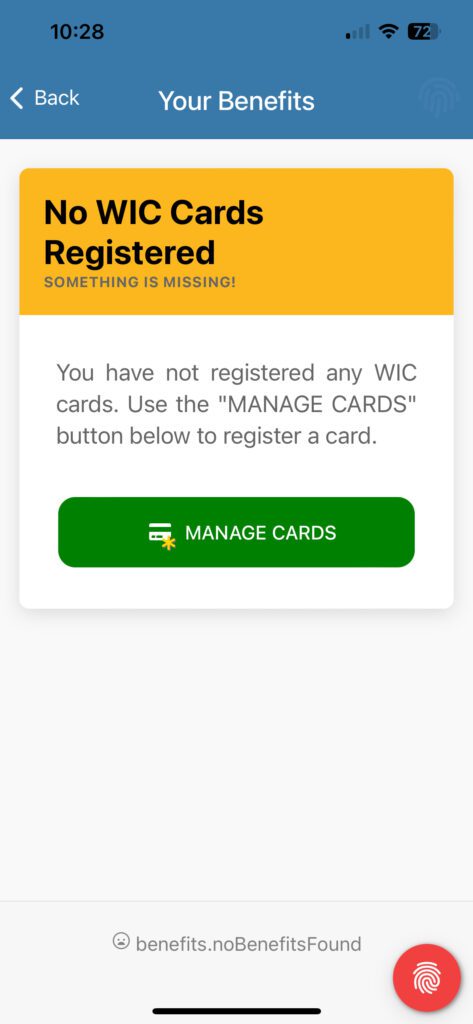
- Go to My Benefits → Manage Cards → Add a Card
- Enter the 16-digit number found on your WIC card

- Benefits will now update
We apologize for any inconvenience