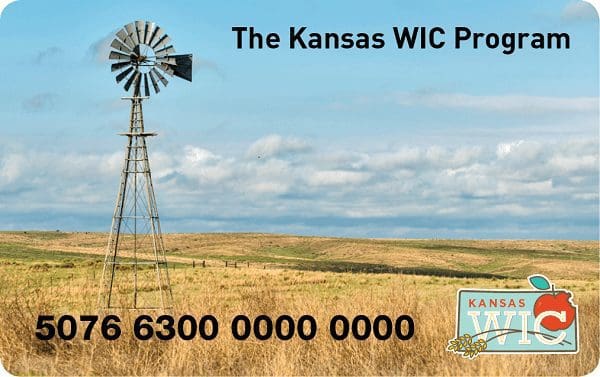
WIC Purchases at Dillons, Walmart & Hy-Vee Self-Checkout Lanes (effective Oct 1, 2021)
Ver en español
WIC Self-Checkout (SCO) Tips
First, please remember to be patient with store employees. They are learning this new process just like you. WIC Self-Check-Out is only available at Dillons, Walmart and Hy-Vee stores. Additional stores will be added at a later date as changes to cash register systems are made.
- WIC Benefit Balance Inquiries:
- At Dillons and Walmart stores, WIC customers can only request a “balance inquiry” at the SCO Pay Station or at Customer Service. We recommend using the WIC Shopper App to complete a “balance inquiry”.
- At Hy-Vee stores, WIC customers can request a “balance inquiry” at the SCO station as displayed on the welcome screen.
- Purchasing Foods:
- Ensure that all food items are scanned and select your method of payment.
- At Dillons, select “Pay with card”, then “eWIC”.
- At Walmart and Hy-Vee, select “Other payment methods”, then “eWIC”.
Swipe the WIC card first before using other payment types (SNAP, credit/debit, etc.).
- Enter your PIN to authorize the transaction (remember that the card will lock after 3 incorrect attempts).
- Review the WIC mid-receipt and approve the amount on the screen or card reader.
- Pay any remaining balance for non-WIC items with another form of payment if necessary.
- Ensure that all food items are scanned and select your method of payment.
- Voiding Transactions: To void any items after WIC card has been processed,
- For Dillons and Walmart:
- Ask for help from an attendant. The transaction will need to be transferred to the Pay Station and the attendant will need to void the transaction.
- For Hy-Vee:
- Ask for help from an attendant. The attendant can select “Void eWIC Tender” at the SCO station.
- For Dillons and Walmart:
This institution is an equal opportunity provider.
September 2021