Farmers’ Market Mobile App Instructions
 Electronic Farmers’ Market Nutrition Program benefits are back! SoliMarket Shopper is a mobile application for WIC participants to utilize the Farmers’ Market Nutrition Program (FMNP) benefits at farmers’ markets and farm stands to buy fresh and unprocessed fruits, vegetables, eggs and cut herbs.
Electronic Farmers’ Market Nutrition Program benefits are back! SoliMarket Shopper is a mobile application for WIC participants to utilize the Farmers’ Market Nutrition Program (FMNP) benefits at farmers’ markets and farm stands to buy fresh and unprocessed fruits, vegetables, eggs and cut herbs.
Follow these steps to get started and for tips on using your benefits.
Tap the link below to watch a video for more information.
Installation & Setup
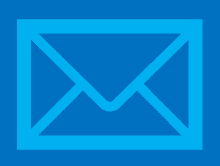 You will receive an email from [email protected] with instructions to get started.
You will receive an email from [email protected] with instructions to get started.
If you did not provide the WIC office with an email address you will receive your FMNP benefits through a card via US postal mail or from your local WIC office.
TIP: Check your junk or spam mail if you did not receive an email.
2
After receiving the email, you’ll be able to download and install the SoliMarket Shopper mobile  application on your phone. Note: make sure you download “SoliMarket Shopper,” not “SoliMarket Register.” Use the appropriate app store link for your device present in the email, or use the links below:
application on your phone. Note: make sure you download “SoliMarket Shopper,” not “SoliMarket Register.” Use the appropriate app store link for your device present in the email, or use the links below:
For Android devices:
Open the Google Play Store, search for SoliMarket Shopper, and download the application, or tap here.
For iOS (Apple) devices:
Open the App Store, search for SoliMarket Shopper, and download the application, or tap here.
3
Open the SoliMarket Shopper mobile application. Select your language (English or Spanish), click both checkboxes to accept the Terms & Conditions and Privacy Policy, or click “AGREE & CONTINUE” to select both options and proceed to log-in screen.

4
Enter the email address that the WIC office has on file, then enter the 4-digit pin number provided in the “Welcome to SoliMarket!” email.
provided in the “Welcome to SoliMarket!” email.
TIP: All email addresses are case sensitive and should be all lower case.
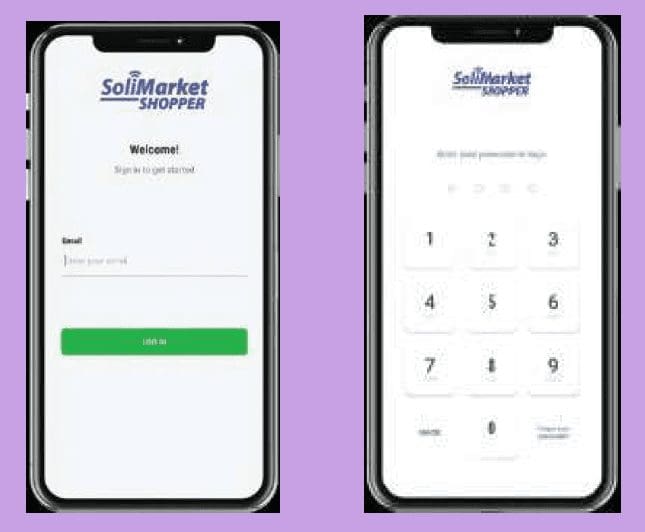
5

After entering the PIN, you will arrive at the home page displaying your balance and benefit expiration date. You can keep the current PIN or navigate to the “Account” Tab to change your PIN and/or enable Face ID/Touch ID if available on your mobile device.
TIP: We highly encourage using Touch ID/Face ID! This will allow you to log in effortlessly without the need to remember or lookup your PIN.
You are now ready to start shopping!
If you did not provide the WIC office with an email address, your FMNP benefits will be provided on a card (similar to a gift card) which can be picked up at your local WIC office or may be sent via US Postal mail. Instructions on how to use the card, check the balance, etc will be provided when the card is issued.

Shopping & Checkout
Shopping
- Look for farmers who display the Certified Farmer Poster.
See image below. - At the market be sure you are shopping with a farmer who is authorized to redeem the benefits.

Checkout
- To make a purchase, click the Checkout button at the bottom of the homescreen.
- A QR code will be generated for the farmer to scan with their own device.
- The farmer will enter the price for the items on their device, and you will then see the transaction summary in your SoliMarket Shopper app.
- Click the green ACCEPT button to approve the transaction or CANCEL to decline.

Farmers’ Market Tips 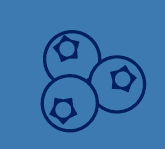
Only farmers displaying the Certified Farmers poster can accept FMNP benefits. Visit an Authorized Redemption Locations (ct.gov) to find a certified farmer.
- Use your benefits to buy locally grown fresh fruits, vegetables, eggs and cut herbs.
- You must use your benefits between June 1 and November 30. Some markets close for the season before November 30 so be sure to check the Farmers’ Market list or ask at the market.
- If you have questions about selecting, storing, and preparing fresh produce ask farmers at the market.
Questions about processing transactions, problems receiving emails or PIN number issues contact
Soli Helpline from 9:00am to 9:00pm daily EST at 1-214-256-3083.
All other questions, contact your local WIC office.

This institution is an equal opportunity provider.
