Get Help!
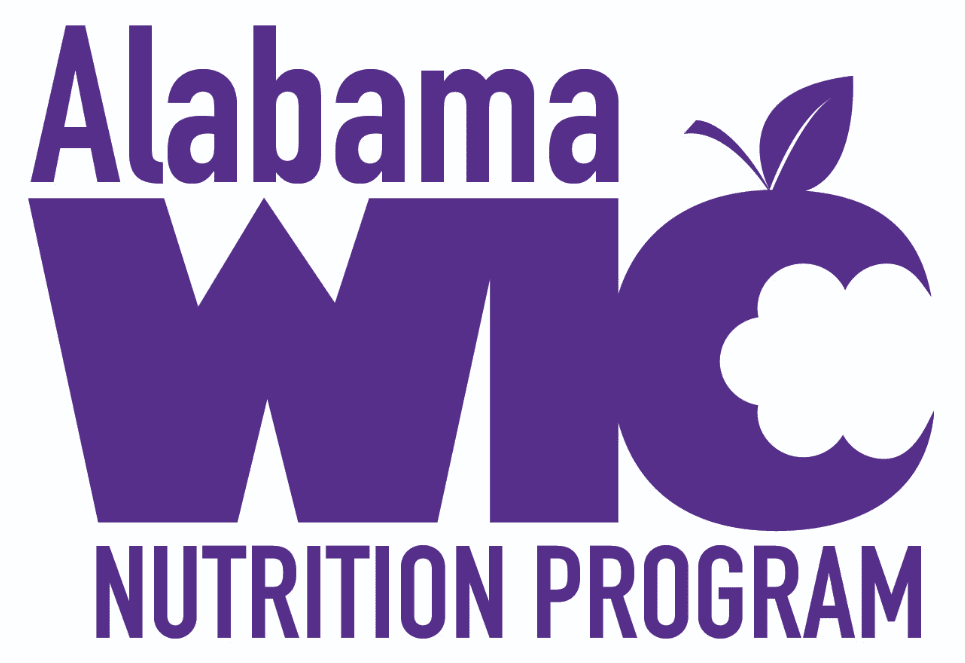
Welcome to eWIC, a faster and easier way to shop!
Tips and FAQ’s
WIC Q & A
Do I have to get all of my WIC foods?
A: No, you do not have to purchase all WIC foods during one shopping trip. You may make multiple purchases throughout your benefit month. If you are not sure when your benefits begin and end, contact your local WIC clinic.
Q: Can I replace foods I don’t use with another food?
A: A few substitutions are allowed for some foods. Contact your local WIC clinic to discuss your options and to have your food benefits changed. No substitutions may be made at the store.
Q: What should I do if I reduce or stop breastfeeding?
A: Contact your local WIC clinic. You will meet with a nutritionist and discuss the options available to you.
Q: Will my benefits roll over to the next month if they are not used?
A: No. Any WIC food benefits not purchased that month will not carry over to the next month.
Q: Will all WIC participants receive a notification of their WIC appointments in the WICShopper app?
A: No, ask your local WIC clinic if your appointment will show in your WICShopper app.
Q: Are photos true representation of the products on the shelfs?
A: No, food product pictures are similar examples and may not be the same exact product on the store shelf.
Q: Can I add more than one card on my WICShopper App?
A: Yes, if you have another active AL WIC card, you may add it to your WICShopper app.
Q: Can I change the date and time for Benefit expiration warnings?
A: Yes. Go to Settings > Scroll below Choose Your Language > Benefit Expiration Notifications > Save Settings
Q: Can I change the date and time for Notifications?
A: Yes. Go to Settings > Scroll below Choose Your Language > Appointment Notifications > Save Settings
Q: Can I change the language for my WICShopper App?
A: Yes. Go to Home > Menu > Settings > Choose Your Language > Save Settings
Q: How do I know if the food I scanned is on my benefit plan?
A: After scanning a product, an approved food item will appear with a green border.
Q: How do I ask questions or give feedback on my WICShopper experience?
A: Go to Home > Get Help or Home > Rate or give feedback
Q: Can you enter in to wichealth.org through the WICShopper app?
A: Yes, you can access wichealth.org from the Dashboard. Once you login to wichealth.org, you will leave the WICShopper app.
Q: How do I find a copy of approved products to buy?
A: Home > WIC Allowable Foods
Q: How do I find WIC approved stores in my area?
A: Home > WIC Stores
Q: How do I find the nearest clinic to my current location?
A: Home > Find a WIC Clinic
Q: I received my AL WIC card weeks ago but completed my appointment and received benefits today. When will I see my benefits in the App?
A: Your current benefit balance may take up to 24 hours to see in the WICShopper App.
Using eWIC
English
Spanish
Call Customer Service at 1-855-279-0683 to set your PIN. You will need the 16 digit eWIC card number along with the zip code and the date of birth of the primary cardholder. Once your PIN is set, you may begin using your eWIC card to redeem your benefits.
Q: What is a PIN?
A: A PIN is your Personal Identification Number. Your PIN, a special four-digit number that you choose will make your eWIC card work at the grocery store. Choose a PIN that is easy for you to remember but hard for someone else to guess or figure it out if you lose your card. To keep your benefits safe, never tell anyone your PIN, never write it on the eWIC card, and never keep it with the eWIC card.
Q: What if I forget my PIN or need to reset it?
A: Call Customer Service at 1-855-279-0683 to choose a new PIN. You will need to know the zip code and date of birth of the primary cardholder.
Q: How do I use my eWIC card to shop?
- You do not have to separate your WIC foods from other foods that you are purchasing. However, by separating the WIC foods, you can easily determine if the food items you have selected are Alabama WIC approved and allowed for your household. Some stores that do not have registers with built in scanners may require you to separate the WIC items.
- Give the cashier any coupons and your store loyalty card if you have one.
- Once all of your WIC items have been scanned and totaled, use the eWIC card as your FIRST form of payment.
- SWIPE your eWIC card and follow the directions on the card reader. You will need to know the 4-digit PIN.
- If there are any items that you are buying that are not allowed on WIC or not part of your food benefits, you will need to purchase them using another form of payment.
- When you receive your cash register receipt, make sure the information on the receipt is correct. The receipt will show what your beginning balances for each allowed food item was, what was deducted this purchase and what is remaining, if any. Save your receipt so you will know your remaining WIC balance the next time you shop. Unused benefits do not carry over to the next month. If you lose your receipt, you may check your remaining balance by calling the Customer Service toll free number at 1-855-279-0683, by visiting the Cardholder website at www.wicconnect.com or checking your balance at an authorized grocery store.
Q: What do I do if my eWIC card is lost, stolen or damaged?
A: Call Customer Service at 1-855-279-0683 or your WIC office to cancel your card. You will need to go to your WIC office to obtain a new card.
Misuse of your eWIC card or food benefits is a violation of state and federal laws.
Remember that the WIC foods you purchase with your eWIC card are intended only for those members of your household that are certified for WIC and not for anyone else. Selling, trading or giving away your WIC food benefits, PIN, or your eWIC card is not what you agreed to when you started receiving WIC services. This includes selling or trading WIC foods or formula on social media, such as but not limited to, Facebook, Craigslist, Twitter, eBay, or other similar sites.
Returning or exchanging your WIC foods for unapproved food items, credit, or cash is against Federal regulations. This also includes allowing a store cashier or anyone else to buy your food benefits or to use your eWIC card in exchange for cash.
Sanctions or legal actions do happen for participants that choose not to follow their WIC rights and responsibilities.
Checking My Benefits
Important note: The benefits you see are are delayed up to 48 hours. Be sure to check the top of your benefits screen to see when the benefits were uploaded to WICShopper. Keep in mind that shopping trips after that time will NOT be reflected in your benefit balance!
Checking your Benefits
After registering your card, you will be able to view your remaining benefits by tapping the “My Benefits” button. When scanning products, the app will tell you if the product is WIC eligible AND if you have the benefits to purchase the product. First, tap the new “My Benefits” button in the upper right corner of the main screen:

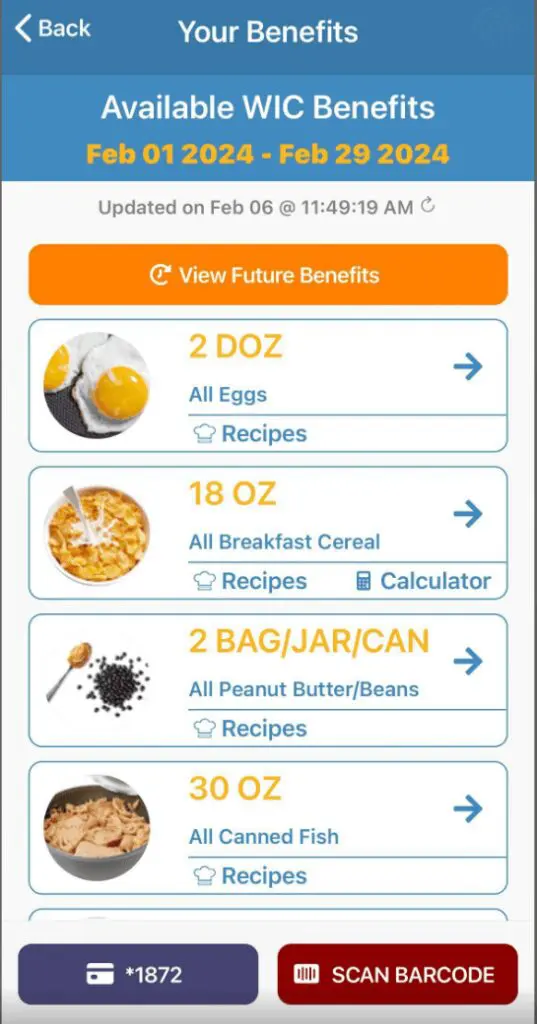
From this screen you can tap a category in your benefits to view and search products you can purchase, view recipes for products in that category or use the calculators to help you maximize your purchases in that category!
Find a WIC Clinic
Find a WIC Store
- Use the “WIC Stores” button in the WICShopper app.
eWIC at Self-Checkout
A list of vendors currently approved to offer eWIC at self-checkout to WIC families is shown below. We will keep this list updated as additional vendors are approved to accept eWIC at their self-checkouts.
Vendors Approved to Offer eWIC at Self-Checkout
- Walmart
- Kroger
- S&S Foods
- Winn Dixie
Shopping Tips
- Review the shopping guide provided from your WIC local clinic and view your remaining benefits using the ‘My Benefits’ button in WICShopper.
- The benefit balance will identify all household food benefits available on the eWIC card.
- Shop only at approved WIC retailers that are identified with the decal.
- Tell the cashier you are using an eWIC card before items are scanned.
- Inform the cashier if you have any coupons you would like to use.
- The cashier will ask you to insert your eWIC card, enter your four-digit PIN, and press the enter button on the keypad.
*Only 4 invalid attempts are allowed. Participant can either wait until the next day to attempt a transaction for the system to automatically reset or they can contact Conduent’s customer service at (844) 545-8405 if they need immediate assistance in order to complete their transaction.
- The WIC-approved food items will be deducted from the eWIC card.
- Check the receipt to ensure the items are correctly deducted and press the key to confirm your purchase.
- If you purchase non-WIC items, the cashier will ask you how you would like to pay for those items.
- When the WIC transaction is complete, you will be prompted to slide your card and a tone or beep will sound.
- The cashier will give you a receipt with your remaining balance for the current month.
- Make sure you have your eWIC card and receipt when you leave the store.
- Unused benefits will not carry over to the next month.
Scanning Products
A: Messages are:
- Allowed – This item is WIC eligible! One thing to know is you might see an item is allowed, but it’s not part of your WIC food benefits, so you can’t buy it with WIC. For example, a fully breastfeeding mother gets canned fish. If a fully breastfeeding woman is not in your family, canned fish will not be part of your WIC food benefits, and you will not be able to buy canned fish at the register.
- Not Enough Benefits – You were prescribed these benefits, however you do not have enough left in this category to purchase the product you scanned.
- No Eligible Benefits – This means that you scanned a WIC eligible product, but it’s not part of your WIC food benefits, so you can’t buy it with WIC. For example, a one year old child gets whole milk. If you don’t have a one-year-old child in your family, whole milk won’t be part of your WIC food benefits, and you won’t be able to buy whole milk at the register.
- Not a WIC item – This means WIC hasn’t approved this item. If you think you should be able to buy this food with WIC food benefits, let us know by using the “I couldn’t buy this!” button in this app.
Q: I tried scanning fresh fruits and vegetables. Either they don’t scan or they come up as not allowed. Why?
A: The app can’t scan certain barcodes on fresh fruits and vegetables or sometimes the stores use their own packaging.
I couldn't buy this!
A: “I couldn’t buy this!” lets you tell WIC when a food item you’re trying to buy is denied at the register. When you use, “I couldn’t buy this!” in the WICShopper app, the WIC state agency will get a notice. The WIC state agency will review all items submitted and work with stores to make allowed foods available to you!
Approved Food List
Nondiscrimination Statement
Nondiscrimination
Nondiscrimination (English)
In accordance with federal civil rights law and U.S. Department of Agriculture (USDA) civil rightsregulations and policies, this institution is prohibited from discriminating on the basis of race, color, national origin, sex (including gender identity and sexual orientation)1 , disability, age, or reprisal or retaliation for prior civil rights activity.
Program information may be made available in languages other than English. Persons with disabilities who require alternative means of communication to obtain program information (e.g., Braille, large print, audiotape, American Sign Language), should contact the responsible state or local agency that administers the program or USDA’s TARGET Center at (202) 720‐2600 (voice and TTY) or contact USDA through the
Federal Relay Service at (800) 877‐8339.
To file a program discrimination complaint, a Complainant should complete a Form AD‐3027, USDA Program Discrimination Complaint Form which can be obtained online at:
https://www.usda.gov/sites/default/files/documents/ad-3027.pdf, from any USDA office, by calling (866)
632‐9992, or by writing a letter addressed to USDA. The letter must contain the complainant’s name,
address, telephone number, and a written description of the alleged discriminatory action in sufficient
detail to inform the Assistant Secretary for Civil Rights(ASCR) about the nature and date of an alleged civil
rights violation. The completed AD‐3027 form or letter must be submitted to USDA by:
- mail:
U.S. Department of Agriculture
Office ofthe Assistant Secretary for Civil Rights
1400 Independence Avenue, SW
Washington, D.C. 20250‐9410; or - fax:
(833) 256‐1665 or (202) 690‐7442; or - email:
[email protected]
This institution is an equal opportunity provider.
Nondiscrimination (Spanish)
De acuerdo con la ley federal de derechos civiles y las normas y políticas de derechos civiles del Departamento de Agricultura de los Estados Unidos (USDA), esta entidad está prohibida de discriminar por motivos de raza, color, origen nacional, sexo (incluyendo identidad de género y orientación sexual)1 , discapacidad, edad, o represalia o retorsión por actividades previas de derechos civiles.
La información sobre el programa puede estar disponible en otros idiomas que no sean el inglés. Las personas con discapacidades que requieren medios alternos de comunicación para obtener la información del programa (por ejemplo, Braille, letra grande, cinta de audio, lenguaje de señas americano (ASL), etc.) deben comunicarse con la agencia local o estatal responsable de administrar el programa o con el Centro TARGET del USDA al (202) 720-2600 (voz y TTY) o comuníquese con el USDA a través del Servicio Federal de Retransmisión al (800) 877-8339.
Para presentar una queja por discriminación en el programa, el reclamante debe llenar un formulario AD-3027, formulario de queja por discriminación en el programa del USDA, el cual puede obtenerse en línea en: https://www.usda.gov/sites/default/files/documents/ad-3027s.pdf, de cualquier oficina de USDA, llamando al (866) 632-9992, o escribiendo una carta dirigida a USDA. La carta debe contener el nombre del demandante, la dirección, el número de teléfono y una descripción escrita de la acción discriminatoria alegada con suficiente detalle para informar al Subsecretario de Derechos Civiles (ASCR) sobre la naturaleza y fecha de una presunta violación de derechos civiles. El formulario AD-3027 completado o la carta debe presentarse a USDA por:
- correo:
U.S. Department of Agriculture
Office of the Assistant Secretary for Civil Rights
1400 Independence Avenue, SW
Washington, D.C. 20250-9410; or - fax:
(833) 256-1665 o (202) 690-7442; o - correo electrónico:
[email protected]
Esta entidad es un proveedor que brinda igualdad de oportunidades.
