Get Help!

Tips and FAQs
Welcome to eWIC!
- With eWIC, your household’s WIC benefits will be put on your eWIC card at your WIC office.
- A list of your foods will be given to you with the start and end date for your benefit period.
- You will use your ME eWIC Card to buy your WIC approved foods at ME WIC authorized stores.
Getting Started
you must select a 4-digit Personal
Identification Number (PIN).
Please follow these instructions:
- Call the phone number on the back of your eWIC card
- Enter in your current card number on the front of your card
- Enter in your date of birth as a 2 digit month, 2 digit day, and a 4 digit year
- Enter your current mailing zip code
- Enter in a personalized 4- digit PIN number that you can remember
- Re-enter your personalized 4- digit PIN number for to confirm
Call eWIC Customer Service to check your benefit balance, purchase history, and account information: 1-855-250-8945
My Benefit Balance
Important note: The benefits you see are delayed by up to a day. Be sure to check the top of your benefits screen to see when the benefits were uploaded to WICShopper. Keep in mind that shopping trips after that time will NOT be reflected in your benefit balance!
Checking your Benefits
After registering your card, you will be able to view your remaining benefits by tapping the “My Benefits” button. When scanning products, the app will tell you if the product is WIC eligible AND if you have the benefits to purchase the product. First, tap the new “My Benefits” button in the upper right corner of the main screen:
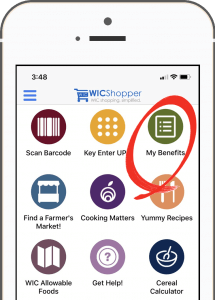
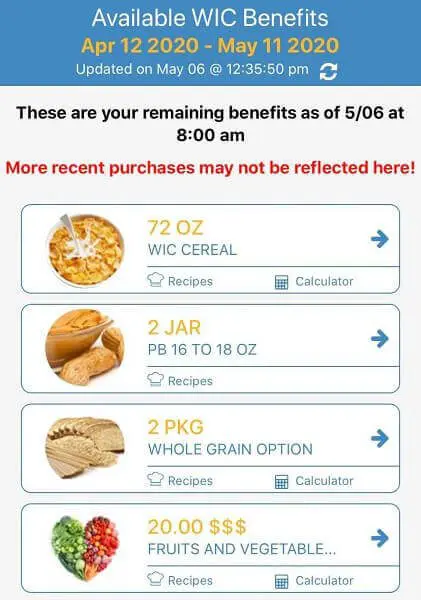
From this screen you can tap a category in your benefits to view and search products you can purchase, view recipes for products in that category or use the calculators to help you maximize your purchases in that category!
eWIC Card Care
General Information
- Keep your eWIC card in a safe place, like your wallet or purse.
- Keep your eWIC card clean, out of direct sunlight, and away from magnets and electronics.
PIN Safety
- Do not share your PIN with anyone.
- If someone finds your eWIC card and knows your PIN, they could use your benefits. Those benefits will not be replaced.
PIN / eWIC Card replacement
- If you forget your PIN, call eWICCustomer Service at 1-855-250-8945 to change it.
- If your eWIC card is lost, stolen ordamaged, call eWIC Customer Serviceat 1-855-250-8945.
- For a replacement eWIC card, visit yourlocal WIC clinicor call 1-800-437-9300 to have your eWICcard replaced.
What happens if I forgot my PIN or enter it wrong?
If you enter your PIN wrong four times in a row, your eWIC card will be locked until midnight. You can change your PIN by calling eWIC Customer Service If you do not reset your PIN, your eWIC card will automatically be unlocked at midnight, however, you will still need to know your PIN in order to use your eWIC card.
How to Shop for WIC Foods
- Know your WIC food benefit balance when you go to the store.
- Select your WIC foods using your household benefit balance and the ME WIC Approved Food List.
- If you have more than 50 individual UPCs in your WIC order you need to separate WIC items from other purchases.
- The cashier scans the WIC food items.
- Always use the eWIC card as your first payment type.
- Swipe your eWIC card when prompted on the PIN pad and then enter your four-digit PIN.
- Review the mid-transaction redemption receipt that the cashier hands to you. Make sure the WIC foods you thought were to be paid for with eWIC are listed on this redemption receipt
- Press “Yes” to accept the transaction, or “No” if foods you thought were going to be paid for with eWIC are not listed. Items that cannot be paid for with eWIC may be removed from your order, or you may pay for them with a different tender type (e.g., SNAP benefits, debit, credit, or cash).
- Take your card and receipt.
- Keep your final receipt – it displays your remaining food benefits for the month, and it is necessary to provide to your WIC office if issues arise.
Find a WIC Store
- Use the “WIC Stores” button in the WICShopper app.
Shopping Tips
- Scan products in the WICShopper app to make sure they are WIC-eligible. Remember to verify you have WIC benefits (foods & formula) on your eWIC card before attempting a purchase!
- View your Maine WIC Approved Food List (AFL) in WICShopper (or your printed version) to see the WIC benefits (foods & formula) you can buy.
I couldn't buy this!
A: “I couldn’t buy this!” lets you tell WIC when a food item you’re trying to buy is denied at the register. When you use, “I couldn’t buy this!” in the WICShopper app, the WIC state agency will get a notice. The WIC state agency will review all items submitted and work with stores to make allowed foods available to you!
