Get Help!
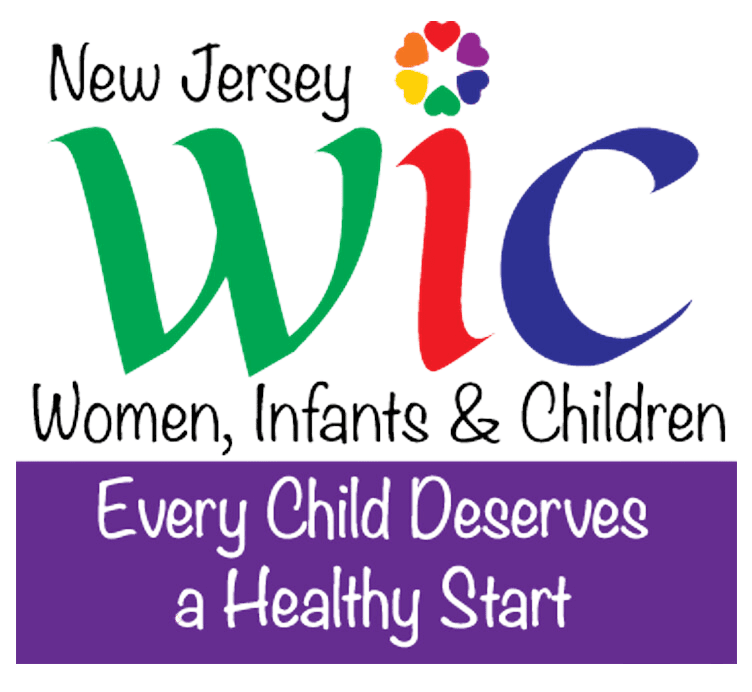
Welcome to the New Jersey WIC Program!
Tips and FAQ’s
Who to Contact for help
- Call your local WIC clinic
- If your card is lost or stolen
- If you’re having problems with your card
- If you have questions about WIC foods or the amounts
- To find your local WIC clinic’s phone number and address click on the link below:
- To access your NJ eWIC Card information
- Call the Customer Service Number for eWIC card 1-833-715-0794
- Visit eWIC Benefit Portal Link – https://www.mybnft.com
- To submit a complaint, complete this form https://www.nj.gov/health/fhs/wic/documents/2023-WIC32.pdf and email it to [email protected]
- If you are having problems with the WICShopper app
- Email JPMA at [email protected]
Find a WIC Office
Find a WIC Store
Look for a “New Jersey WIC Authorized Vendor” sign at the store entrance.
Using your eWIC Card
- Know your WIC food benefit balance and your First and Last Day to Use your benefits. Check this information by:
- NJ WICShopper App – “My Benefits” button
- Call the Customer Service Number 1-833-715-0794 on the back of your card
- Ask your store’s customer service for a benefit summary print out
- Online at https://www.mybnft.com
- Check your last receipt
At the Store:
- Use the New Jersey WIC Food & Program Guide and/or WICShopper App to make sure the items are WIC approved.
- Scan an item with the WICShopper App. It will tell you if the food is WIC approved and included in your benefit balance.
At the checkout:
These steps may vary from store to store.
- Tell the cashier that you are using an eWIC card. Some stores may require you to separate WIC items from other purchases.
- Swipe your eWIC card and enter your 4-digit PIN.
- Use another form of payment for non-WIC items such as SNAP, a gift card, cash, or a debit card.
- Keep the store receipt for your remaining balance
Reminders:
- Shop for WIC foods only at authorized stores. Stores will have a window cling that identifies them as accepting the NJ eWIC Card.
- You may not return your WIC foods to the store for cash, credit or other items.
- Unused benefits will not carry over to the next month.
- Please treat store staff with respect and courtesy.
- If you enter your PIN incorrectly 4 times, your card will be locked until the following day OR you can call the Customer Service Number 1-833-715-0794 to reset your PIN and access your benefits immediately
Scanning Products
A: Messages are:
- Allowed – This item is WIC eligible! One thing to know is you might see an item is allowed, but it’s not part of your WIC food benefits, so you can’t buy it with WIC. For example, a fully breastfeeding mother gets canned fish. If a fully breastfeeding woman is not in your family, canned fish will not be part of your WIC food benefits, and you will not be able to buy canned fish at the register. Until you register your NJ eWIC Card to the WICShopper app, this “allowed” message may not apply to your family’s benefits.
- Not Enough Benefits – You were prescribed these benefits, however you do not have enough left in this category to purchase the product you scanned.
- No Eligible Benefits – This means that you scanned a WIC eligible product, but it’s not part of your WIC food benefits, so you can’t buy it with WIC. For example, a one-year-old child gets whole milk. If you don’t have a one-year-old child in your family, whole milk won’t be part of your WIC food benefits, and you won’t be able to buy whole milk at the register.
- Not a WIC item – This means WIC hasn’t approved this item. If you think you should be able to buy this food with WIC food benefits, let us know by using the “I couldn’t buy this!” button in this app.
Q: I tried scanning fresh fruits and vegetables. Either they don’t scan or they come up as not allowed. Why?
A: The app can’t scan fresh fruits and vegetables and sometimes the stores use their own packaging. However, all whole, pre-cut, sliced or individual serving sizes without sauces or dips are allowed. There are some other rules, so refer to your NJ WIC Food & Program Guide in the app for more details.
I couldn't buy this!
A: “I couldn’t buy this!” lets you tell WIC when a food item you’re trying to buy is denied at the register. When you use, “I couldn’t buy this!” in the WICShopper app, the WIC state agency will get a notice. The WIC state agency will review all items submitted and work with stores to make allowed foods available to you!
Approved Food List
Now available in 7 languages!
Disclaimer and Nondiscrimination
Disclaimer and Nondiscrimination
In accordance with federal civil rights law and U.S. Department of Agriculture (USDA) civil rights regulations and policies, this institution is prohibited from discriminating on the basis of race, color, national origin, sex (including gender identity and sexual orientation), disability, age, or reprisal or retaliation for prior civil rights activity.
Program information may be made available in languages other than English. Persons with disabilities who require alternative means of communication to obtain program information (e.g., Braille, large print, audiotape, American Sign Language), should contact the responsible state or local agency that administers the program or USDA’s TARGET Center at (202) 720-2600 (voice and TTY) or contact USDA through the Federal Relay Service at (800) 877-8339.
To file a program discrimination complaint, a Complainant should complete a Form AD-3027, USDA Program Discrimination Complaint Form which can be obtained online at: AD-3027, USDA Program Discrimination Complaint Form (ENG) , from any USDA office, by calling (866) 632-9992, or by writing a letter addressed to USDA. The letter must contain the complainant’s name, address, telephone number, and a written description of the alleged discriminatory action in sufficient detail to inform the Assistant Secretary for Civil Rights (ASCR) about the nature and date of an alleged civil rights violation. The completed AD-3027 form or letter must be submitted to USDA by:
- mail:
U.S. Department of Agriculture
Office of the Assistant Secretary for Civil Rights
1400 Independence Avenue, SW
Washington, D.C. 20250-9410; or
- fax:
(833) 256-1665 or (202) 690-7442; or
- email:
[email protected]
This institution is an equal opportunity provider.
