Get Help!
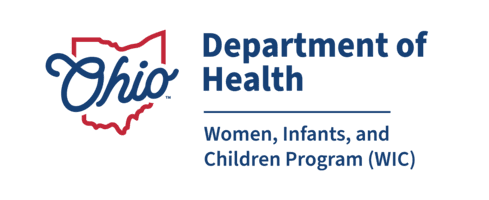
Start here
If you are new to WIC, please start by watching the video below. If you need to contact WIC staff, please use the ‘Find a WIC clinic” option in the app or call the Family Health Hotline 1-800-755-GROW (4769).
Scanning Fruits and Vegetables
Keep in mind that WICShopper can’t scan fresh fruits and vegetables and sometimes stores use their own packaging that wont be in the list of approved products. However, all whole, pre-cut , sliced or individual serving sizes without sauces or dips are allowed. There are some other rules, so refer to your food list in the app for more details.
Videos
Welcome to WIC
Bienvenido a WIC
Using the WICShopper App
Cómo usar la aplicación WIC Shopper
How to use your WIC card
Cómo usar su tarjeta WIC
Sida loo isticmaalo kaarka WIC
Tips and FAQ’s
My Benefit Balance
Important note: The benefits you see are delayed by up to a day. Be sure to check the top of your benefits screen to see when the benefits were uploaded to WICShopper. Keep in mind that shopping trips after that time will NOT be reflected in your benefit balance!
Checking your Benefits
After registering your card, you will be able to view your remaining benefits by tapping the “My Benefits” button. When scanning products, the app will tell you if the product is WIC eligible AND if you have the benefits to purchase the product. First, tap the new “My Benefits” button in the upper right corner of the main screen:
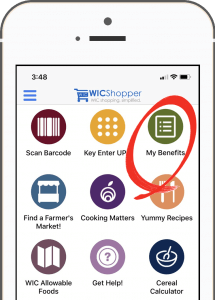
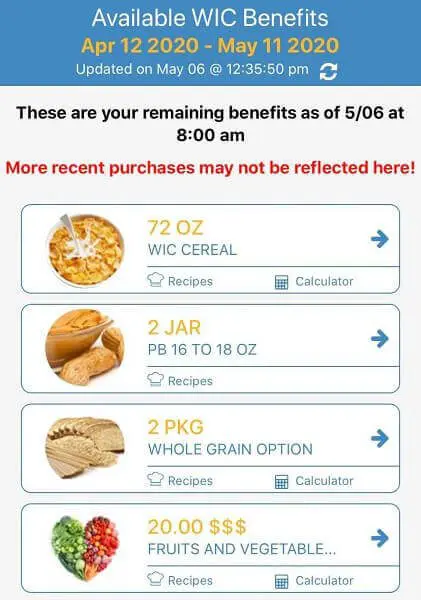
From this screen you can tap a category in your benefits to view and search products you can purchase, view recipes for products in that category or use the calculators to help you maximize your purchases in that category!
eWIC Q & A
A: Take your picture ID to your issuing WIC clinic and report it right away! There will be a waiting period before you can have a lost, stolen or damaged card replaced.
Q: What should I do if my card is locked?
A: If your card does not work because it is locked, you can go to your issuing WIC clinic with a picture ID and the clinic staff will unlock it for you.
Q: How will I get my WIC benefits with the WIC Nutrition Card (WNC)?
A: Your WIC foods will be loaded onto your WNC during your clinic visit. Once the clinic loads your WIC foods onto your card, you can shop right away. When you buy your WIC foods, they will be taken off of the food balance on your card.
Q: How will I know my balance?
A: You can use the “Capture Receipt” function in the WICShopper capture an image of your eWIC balance receipt each time you shop. You can also check your balance at your WIC clinic and at the service desk or checkout in the store.
Q: What should I do with my card after my benefits are used?
A: The WNC is reusable. Save your WNC and take it to your next WIC appointment to have your new food items loaded onto it.
Q: Will my benefits roll over to the next month if they are not used?
A: No. Any WIC food benefits not purchased that month will not carry over to the next month.
Q: What if I forget my PIN?
A: You can have your PIN reset at the clinic that issued the card.
Find a WIC Clinic
- Use the “Find a WIC Office” button in the WICShopper app. You can get directions to your clinic and call them right from the app.
- Call the Family Health Hotline 1-800-755-GROW (4769)
Find a WIC Store
- Use the “WIC Stores” button in the WICShopper app
- Look for a “WIC Accepted Here” sign.
Shopping Tips
- Always check your food balance before you shop.
- Scan products in the WICShopper app to make sure they are WIC eligible. Remember to verify that you actually have the benefits to purchase the product!
- Use your Ohio WIC Authorized Foods List (AFL) in the WICShopper (or your printed version) to see the WIC foods you can buy.
- Buy store brands, shop for sales and specials, and use manufacturer and store coupons.
- Buy what you need. You do not have to buy all of your foods at one time.
Scanning Products
A: Messages are:
- Allowed – This item is WIC eligible! One thing to know is you might see an item is allowed, but it’s not part of your WIC food benefits, so you can’t buy it with WIC. For example, a fully breastfeeding mother gets canned fish. If a fully breastfeeding woman is not in your family, canned fish will not be part of your WIC food benefits, and you will not be able to buy canned fish at the register.
- No Eligible Benefits – This means that you scanned a WIC eligible product, but it’s not part of your WIC food benefits, so you can’t buy it with WIC. For example, a one year old child gets whole milk. If you don’t have a one-year-old child in your family, whole milk won’t be part of your WIC food benefits, and you won’t be able to buy whole milk at the register.
- Not a WIC item – This means WIC hasn’t approved this item. If you think you should be able to buy this food with WIC food benefits, let us know by using the “I couldn’t buy this!” button in this app.
- Unable to identify – This means the app can’t determine if the item is WIC-eligible. This could be due to not having connectivity in the store. Try connecting to WiFi or finding a spot in the store where you get better service.
Q: I tried scanning fresh fruits and vegetables. Either they don’t scan or they come up as not allowed. Why?
A: The app can’t scan certain barcodes on fresh fruits and vegetables or sometimes the stores use their own packaging.
At the checkout
- Use a checkout lane that accepts the WNC. If you are not sure, ask a store employee.
- Separate WIC foods from other items.
- Put your WNC into the card reader when the cashier asks you to. Be sure to enter your correct four-digit PIN. Your card will be locked if your PIN is entered incorrectly more than seven times. If your card locks, you must take your picture identification (ID) and return to the WIC clinic where your card was issued to get it unlocked.
- When you put your WNC into the card reader and enter your correct PIN, your Beginning Food Balance receipt will print.
- After the cashier scans all of your food, you will receive a WIC Foods Purchased receipt or be asked to review a display screen of the WIC items you bought. Make sure only the items you bought are listed and the prices are correct.
- The cashier will tell you when it is safe to remove your card from the card reader at the end of your transaction.Press “Yes” to accept the WIC transaction or “No” to decline it. No changes can be made once you press “Yes”.
- At the end of your purchase, you will receive an Ending Balance receipt from the cashier. Keep this receipt so you will know what food benefits you have left in the current month for your next shopping trip.
- The cashier will tell you when it is safe to remove your card from the card reader at the end of your transaction.
Breastfeeding Infant Item
Taking care of your card
- Keep your WNC in a safe place. Treat your WNC like a credit card or cash.
- Keep your PIN safe. Do not share your PIN with anyone that you do not want using your card.
- Do not keep your PIN in your purse or wallet.
- Do not bend, cut or write on your card. Keep it clean and dry.
- Do not sell, trade or give your PIN or card away. Misusing WIC benefits is a crime.
I couldn't buy this!
A: “I couldn’t buy this!” lets you tell WIC when a food item you’re trying to buy is denied at the register. When you use, “I couldn’t buy this!” in the WICShopper app, we will get a notice at the State WIC office. We review all items you tell us about and work with stores to make allowed foods available to you!
