Get Help!

Start here!
Are you new to WIC? Please watch the Utah WIC Orientation video below!
VIDEO
Utah WIC Orientation – English
Video de orientación de Utah WIC – Español
eWIC Buyer’s Guide
Guía de compradores WIC
Tips and FAQ’s
How to use your new Utah WIC card
How to use your new Utah WIC card

A safer, easier way to get your WIC food benefits.
The new WIC card is a safer, easier way to get your WIC food benefits.
Your WIC food benefits are now stored online—instead of being loaded directly on your card. Your WIC card can still be used as a form of ID at your WIC appointments.
You still need to complete your appointment or do nutrition education before you get your food benefits.
- Each household will be given 1 WIC card.
- Each infant or child in foster care will be given their own WIC card.
- The amount of your food benefits will not change because of your new WIC card.
The new card makes it easier for you to do remote appointments and get a replacement card if yours gets lost or stolen.
You must activate your WIC card before you can use it.
Keep your WIC card safe.
Someone could use your WIC card to buy your food benefits if they found your card and knew your PIN. Food benefits will not be replaced if this happens.
Call your local WIC clinic if your WIC card is lost or stolen. They’ll help you get a new card.
You can’t use your card if you’ve reported it as lost or stolen—even if you find it later. You’ll need to call your local WIC clinic to get a new one.
How do I activate my WIC card?
Set a 4-digit Personal Identification Number (PIN) to activate your eWIC card. Set a PIN before you use your new WIC card at the store.
To activate your WIC card you’ll need to know your ZIP code and date of birth.
- Use your date of birth if you’re pregnant or the parent or guardian of an infant or child receiving WIC food benefits.
- For infants and children in foster care—use their date of birth.
To set, change, or reset your PIN use one of these options:
- Call WIC customer service at 1-855-784-5584 (this phone number is on the back of your WIC card).
- Languages available: English and Spanish.
- Go to www.ebtEDGE.com and register in the cardholder portal.
- Languages available: English, Spanish, Kreyòl, Arabic, Chinese, Russian, and Polish.
- Call or text your local WIC clinic if you need help in another language.
Choose a 4-digit number that is easy for you to remember but hard for others to guess. Do not write your PIN on your card or share it with anyone you don’t trust.
Do not try to guess your PIN if you don’t remember it.
You won’t be able to use your WIC card if you enter the wrong PIN 4 times. Use one of the options above to change your PIN. You can use your card the same day with your new PIN.
If you do not change your PIN right away, you won’t be able to use your card until after 12 a.m. MST (midnight).
How do I use my WIC card?
Use your WIC card to pay for WIC-approved foods first. Use all other forms of payment after (e.g. SNAP, debit, credit, cash). Swipe your WIC card and enter your PIN to pay.
You can only use your WIC card at Utah WIC-authorized stores to buy WIC-approved foods on your account. Foods are taken out of your account at the time you buy them with your WIC card.
Different ways to view your food benefits on your account:
- On the WICShopper app → My Benefits tab.
- Call WIC customer service at 1-855-784-5584.
- Log in to the cardholder portal on www.ebtEDGE.com.
- Ask the cashier or someone at the store’s customer service desk for a beginning balance receipt.
When can I buy the food on my account?
You can only buy food for the current month—even if more than 1 month of food benefits have been put on your account.
The current month’s food benefits start on the first day of the month and end on the last day of the month at 11:59 PM.
View the foods you can buy in the current month on the WICShopper app → My Benefits tab.
Call or text your local WIC clinic if your card is registered on the app and there are no food benefits in the My Benefits tab.
How to register your new WIC card to the WICShopper app.
- Go to My Benefits → Manage Cards → Add a card
- Enter the 16-digit card number on your new WIC card.
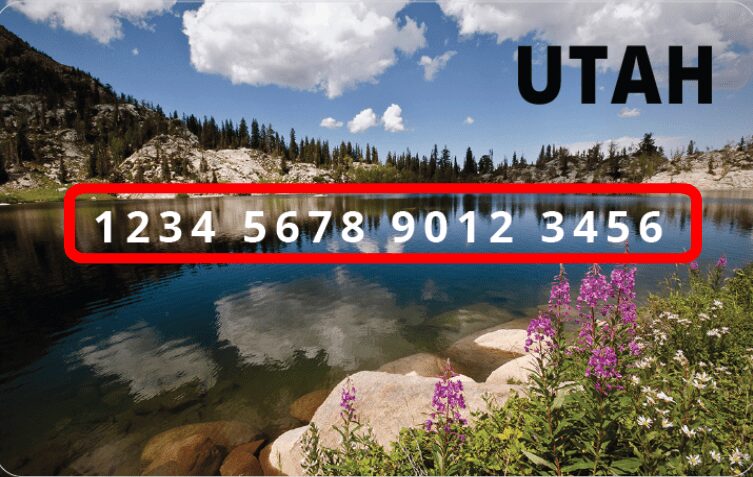
A new feature is that the food benefits on your account will now update immediately on the WICShopper app after you buy them.
Your card will not be active until you set a PIN.
Use the WICShopper app to:
- Find WIC-authorized stores.
- Know what foods are WIC-approved.
- Know what food benefits are on your account.
Your old WIC card was deactivated July 31, 2024 and you’ll no longer be able to shop with it.
Where can I get help?
For questions about your Utah WIC card call WIC customer service at 1-855-784-5584, or go to the cardholder portal at www.ebtEDGE.com.
Call or text your local WIC clinic for information or questions about your WIC food benefits, appointments, or to change your address or phone number. You can also find more information about WIC at wic.utah.gov.
If you have a problem trying to buy a WIC-allowed food at the store:
- Call or text your local WIC clinic, or
- Use the I Couldn’t Buy This tab on the WICShopper app.
If a WIC-authorized store isn’t able to let you buy anything with your WIC card because their equipment isn’t working:
- Call the state WIC office at 1-877-WIC-KIDS (942-5437), or
- Email [email protected].
For a list of all the WIC clinics in Utah, go to https://wic.utah.gov/locations/.
What to Bring to Your Certification Appointments
Proof of address such as a current utility bill, or a current rent or mortgage bill or receipt. It must have your street address printed on it.
Proof of identity for each person to be certified such as a: driver license, birth certificate, Medicaid card, or photo ID. Infants may use a crib card or a hospital document. Children age 1 and older require a birth certificate, Medicaid card, or photo ID.
Proof of guardianship if you are not the child’s parent.
Infants and children being certified.
A parent or guardian must be present at certification appointments.
What type of appointment do I have?
- CERT – Certification
- Bring the infant, child, or person scheduled, and proof of income, address, and identity.
- Contact your local WIC clinic if this is a remote appointment and you’re not sure what to do.
- RCRT – Recertification
- Bring the infant, child, or person scheduled, and proof of income, address, and identity.
- Contact your local WIC clinic if this is a remote appointment and you’re not sure what to do.
- M – Midcertification
- Bring the infant or child scheduled.
- Contact your local WIC clinic if this is a remote appointment and you’re not sure what to do.
- K – Follow up
- Bring the infant, child, or person scheduled.
- Contact your local WIC clinic if this is a remote appointment and you’re not sure what to do.
- E – Education
- Contact your local WIC clinic to find out if you need to go to the clinic or how to complete your education remotely.
- FI or O – Contact your local WIC clinic to know what to bring or send.
WIC Q & A
- What foods does WIC provide?
- WIC provides an assortment of foods including fruits and vegetables, dairy, whole grains, cereal, eggs, beans, peanut butter, infant foods, and infant formula.
- Do I have to buy all my WIC foods?
- No, it is not a problem if you choose not to purchase an item or purchase less of the WIC foods provided to you.
- Can I replace foods I don’t use with another food?
- Substitutions are allowed for some WIC foods. Contact your WIC clinic to discuss your options and have your food benefits changed. No substitutions may be made at the store. You must buy WIC-authorized foods in the food categories on your WIC account. Check the WIC Shopper app or your Utah WIC Shopping Guide.
- May I feed my WIC foods or my child’s WIC foods to other members in my household?
- WIC foods are meant for the person they were issued for. All family member’s benefits are combined into the family’s WIC account. If the WIC participants in your family don’t eat a certain WIC-provided food, do not buy it or ask the clinic staff to remove it from your account. If you have gotten WIC foods that are unneeded, bring them to your WIC clinic.
- What should I do if I reduce or stop breastfeeding?
- Contact your WIC clinic. You will meet with a nutritionist and discuss the options available to you.
- Will SNAP benefits and WIC benefits be on the same card?
- The WIC card for the WIC program is separate from the EBT card for the SNAP program.
- How does the WIC card work at the store?
- The process is very similar to using a debit or credit card. Participants shop for their WIC-approved items. At checkout, the WIC card is swiped in the PIN pad where WIC-approved items are deducted from the balance in the account. Unused benefits will remain in the account and will expire on the last day of the month at midnight.
- Do participants need to show identification with their WIC card at the grocery store?
- Identification is not required with the WIC card at the grocery store. The PIN will be the participant’s identification for using the card.
- Who can change the WIC card PIN?
- Only the head of household (parent or guardian) can change the PIN for a WIC card. Call WIC card customer service at 1-855-784-5584 (this phone number is on the back of your WIC card) to change your PIN. If you need help in a language besides English and Spanish, call or text your local WIC clinic.
- Can WIC cards be used at self-checkout registers or for online shopping?
- Most stores are ready to accept WIC cards at self-checkouts. Please ask store staff if they accept WIC purchases at their self-checkout machines before you use it. WIC cards can’t be used for online shopping.
- What should I do if an item on the WIC Approved Food List does not get deducted from my WIC account at checkout?
- After scanning all items, WIC-approved food items in the family’s account will be deducted from the WIC account. Check the receipt to make sure the items are correctly deducted before you confirm your purchase. If you find an item you couldn’t buy at the store that you believe should be a WIC-approved item, submit the item to WIC for consideration. You can submit the item with the “I Couldn’t Buy This” button on the WIC Shopper app. UPCs for packaged produce items are normally added at the store level. Please speak with a store manager or customer service if you find a produce item you couldn’t buy with your WIC card.
