Get Help!
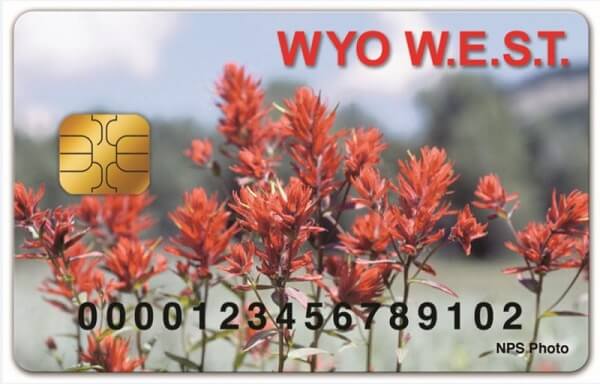
Welcome to the Wyoming WIC Program!
Do you have the WICShopper mobile app? If not, please use the links below!
Who to Contact for Help
- If you are having problems with the WICShopper app
- Email JPMA at [email protected]
- Call your local WIC clinic
- If your card is lost or stolen
- If you’re having problems with your card
- If you have questions about WIC foods or the amounts
- If you were not able to buy a food that you think is WIC approved
- If your local WIC clinic is not open or you cannot reach them call the WIC State Agency customer service line at 1-888-WYO-WEST (1-888-996-9378)
- To find your local WIC clinic’s phone number and address click on the link below:
- To file a complaint, email:
Wyoming WIC Videos
Tips and FAQ’s
Find a WIC Clinic
What to Bring to Your Certification Appointment
- Identification (examples listed below)
- Current Driver’s License
- Foster Child Legal Papers
- Hospital Documentation
- Immunization Record
- Mexican Consulate Card
- Mexican Electoral Card
- Military of Tribal ID
- Original or Certified Copy of Birth Certificate
- Original Social Security Card
- Passport/US Government ID
- Work/School ID
- Wyoming ID Card
- Proof of address (examples listed below)
- Bank Statement with Address
- Car Registration/Insurance
- Government Mail with Current Postmark
- Rent or Mortgage Receipts
- Rental Agreement
- SNAP Eligibility Notice
- Utility or Other Bill
- W-2 or Tax Return
- Written Statement from Employer or Landlord
- Proof of income (examples listed below)
- Check Stubs
- Checking/Savings/CD Account(s)
- Child Support/Alimony
- Disability Assistance (SSI) Foster Placement/Award Letter
- Military Leave & Earnings Statement (LES)Self-Employment Documentation
- SNAP Eligibility Notice Student Award Letter
- TANF Award Letter
- Unemployment Letter/Notice
- Verification of WIC Certification (VOC)W-2 Form or Tax Returns
- Written Statement from Employer
- Wyoming Medicaid Verification
Each person applying for WIC must be physically present at the time of the certification appointment (there are a few exceptions).
Using your WYO W.E.S.T. Card
- Shop for WIC foods only at authorized stores. Stores will have a window cling that identifies them as accepting the WYO W.E.S.T. card.
- Take your WYO W.E.S.T card, your Food Shopping Guide and card balance receipt with you to the store.
- Before foods are scanned, let the cashier know that you will be using your WYO W.E.S.T. card.
- Your WIC foods do not need to be separated from the rest of your groceries.
- Stores do not have the ability to allow you to purchase items not in the WIC Food Shopping Guide. If you find an item that you were not allowed to buy that you believe is an authorized item, you can report it by selecting “I couldn’t buy this” in the WICShopper app or by emailing pictures of the item to [email protected] .
- When selecting your WIC foods, keep an eye on your remaining balances of ounces or containers to ensure that the package sizes you choose will fit within the quantities loaded to your family’s card.
- During checkout the cashier will give you a series of receipts:
- The Beginning Balance receipt will let you know what benefits are currently loaded to your card.
- The Redemption/Utilization receipt will let you what is going to come off your card. You have the option to approve or deny what is going to be debited from your card.
- The Ending Balance receipt will let you know what you have left on your card after your WIC purchase has completed. Keep this receipt so that you will know what is left on your card for the next time you shop.
- The Store receipt, keep this and receipts if you have any issues during your transaction to show your WIC clinic to trouble shoot any problems.
- After you pay for your WIC items, you will pay for your non-WIC items with another form of payment which will include any overage you have in your Fruits and Vegetables (also referred to as split tender).
- If there is any card error at the store, you will need to return to your WIC clinic to resolve the problem.
- You may not return your WIC foods to the store for cash, credit or other items.
- Please treat store staff with respect and courtesy.
- If you have problems at the store, speak with the store manager to resolve the problem. If the manager is
unable to resolve the problem, call your WIC clinic or the WIC State Agency customer service line at 1-888-WYO-WEST. Make sure to keep track of the store name, date/time, names of people involved, and save your receipts.
Shopping Tips
- Don’t forget to bring your WYO W.E.S.T card with you to the store!
- Scan products in the WICShopper app to make sure they are WIC eligible. Remember to verify that you actually have the benefits to purchase the product!
- Use your Wyoming Food Shopping Guide in the WICShopper app (or your printed version) to see the WIC foods you can buy.
- You can use discount cards, manufacturer and store coupons.
Scanning Products with the WICShopper App
A: Messages are:
- Allowed – This item is WIC eligible! One thing to know is you might see an item is allowed, but it’s not part of your WIC food benefits, so you can’t buy it with WIC. For example, a fully breastfeeding mother gets canned fish. If a fully breastfeeding woman is not in your family, canned fish will not be part of your WIC food benefits, and you will not be able to buy canned fish at the register.
- Not Enough Benefits – You were prescribed these benefits, however you do not have enough left in this category to purchase the product you scanned.
- No Eligible Benefits – This means that you scanned a WIC eligible product, but it’s not part of your WIC food benefits, so you can’t buy it with WIC. For example, a one year old child gets whole milk. If you don’t have a one-year-old child in your family, whole milk won’t be part of your WIC food benefits, and you won’t be able to buy whole milk at the register.
- Not a WIC item – This means WIC hasn’t approved this item. If you think you should be able to buy this food with WIC food benefits, let us know by using the “I couldn’t buy this!” button in this app.
Q: I tried scanning fresh fruits and vegetables. Either they don’t scan or they come up as not allowed. Why?
A: The app can’t scan fresh fruits and vegetables and sometimes the stores use their own packaging. However, all whole, pre-cut, sliced or individual serving sizes without sauces or dips are allowed. There are some other rules, so refer to your Food Shopping Guide in the app for more details.
Using "I couldn't buy this!" in the WICShopper App
A: “I couldn’t buy this!” lets you tell WIC when a food item you’re trying to buy is denied at the register. When you use, “I couldn’t buy this!” in the WICShopper app, the WIC state agency will get a notice. The WIC state agency will review all items submitted and work with stores to make allowed foods available to you!
Disclaimer and Nondiscrimination
Disclaimer and Nondiscrimination
Revised September 2020
In accordance with Federal civil rights law and U.S. Department of Agriculture (USDA) civil rights regulations and policies, the USDA, its Agencies, offices, and employees, and institutions participating in or administering USDA programs are prohibited from discriminating based on race, color, national origin, sex, disability, age, or reprisal or retaliation for prior civil rights activity in any program or activity conducted or funded by USDA.
Persons with disabilities who require alternative means of communication for program information (e.g. Braille, large print, audiotape, American Sign Language, etc.), should contact the Agency (State or local) where they applied for benefits. Individuals who are deaf, hard of hearing or have speech disabilities may contact USDA through the Federal Relay Service at (800) 877-8339. Additionally, program information may be made available in languages other than English.
To file a program complaint of discrimination, complete the USDA Program Discrimination Complaint Form, (AD-3027) found online at: How to File a Complaint, and at any USDA office, or write a letter addressed to USDA and provide in the letter all of the information requested in the form. To request a copy of the complaint form, call (866) 632-9992. Submit your completed form or letter to USDA by:
(1) mail: U.S. Department of Agriculture
Office of the Assistant Secretary for Civil Rights
1400 Independence Avenue, SW
Washington, D.C. 20250-9410;
(2) fax: (202) 690-7442; or
(3) email: [email protected].
This institution is an equal opportunity provider.


