Get Help!

Do you have questions or have problems using the WICShopper app? Email JPMA at [email protected]
The TNWIC Card is here!
TNWIC card is now available in all 95 counties!
The Tennessee WIC Program has moved from a paper-based method of benefit issuance to an electronic benefit transfer (EBT) system. Instead of issuing paper food instruments (vouchers), WIC food benefits are issued into an electronic benefit account.
Families use their TNWIC card and PIN to purchase their WIC approved foods at WIC authorized grocery stores and select pharmacies.
Tips and FAQ’s
WIC Q & A
Do I have to get all of my WIC foods?
A: No, you do not have to purchase all WIC foods during one shopping trip. You may make multiple purchases throughout your benefit month. If you are not sure when your benefits begin and end, contact your local WIC clinic.
Q: Can I replace foods I don’t use with another food?
A: A few substitutions are allowed for some foods. Contact your local WIC clinic to discuss your options and to have your food benefits changed. No substitutions may be made at the store.
Q: What should I do if I reduce or stop breastfeeding?
A: Contact your local WIC clinic. You will meet with a nutritionist and discuss the options available to you.
Q: Will my benefits roll over to the next month if they are not used?
A: No. Any WIC food benefits not purchased that month will not carry over to the next month.
Q: Will all WIC participants receive a notification of their WIC appointments in the WICShopper app?
A: No, ask your local WIC clinic if your appointment will show in your WICShopper app.
Q: Are photos true representation of the products on the shelfs?
A: No, food product pictures are similar examples and may not be the same exact product on the store shelf.
Q: Can I add more than one card on my WICShopper App?
A: Yes, if you have another active TN WIC card, you may add it to your WICShopper app.
Q: Can I change the date and time for Benefit expiration warnings?
A: Yes. Go to Settings > Scroll below Choose Your Language > Benefit Expiration Notifications > Save Settings
Q: Can I change the date and time for Notifications?
A: Yes. Go to Settings > Scroll below Choose Your Language > Appointment Notifications > Save Settings
Q: Can I change the language for my WICShopper App?
A: Yes. Go to Home > Menu > Settings > Choose Your Language > Save Settings
Q: How do I know if the food I scanned is on my benefit plan?
A: After scanning a product, an approved food item will appear with a green border.
Q: How do I ask questions or give feedback on my WICShopper experience?
A: Go to Home > Get Help or Home > Rate or give feedback
Q: Can you enter in to WICSmart through the WICShopper app?
A: Yes, you can access WICSmart from the home screen button. Once you login to WICSmart, you will leave the WICShopper app.
Q: How do I find a copy of approved products to buy?
A: Home > WIC Allowable Foods
Q: How do I find WIC approved stores in my area?
A: Home > WIC Stores
Q: How do I find the nearest clinic to my current location?
A: Home > Find a WIC Clinic
Checking My Benefits
Important note: The benefits you see are are delayed up to 48 hours. Be sure to check the top of your benefits screen to see when the benefits were uploaded to WICShopper. Keep in mind that shopping trips after that time will NOT be reflected in your benefit balance!
Checking your Benefits
After registering your card, you will be able to view your remaining benefits by tapping the “My Benefits” button. When scanning products, the app will tell you if the product is WIC eligible AND if you have the benefits to purchase the product. First, tap the new “My Benefits” button in the upper right corner of the main screen:

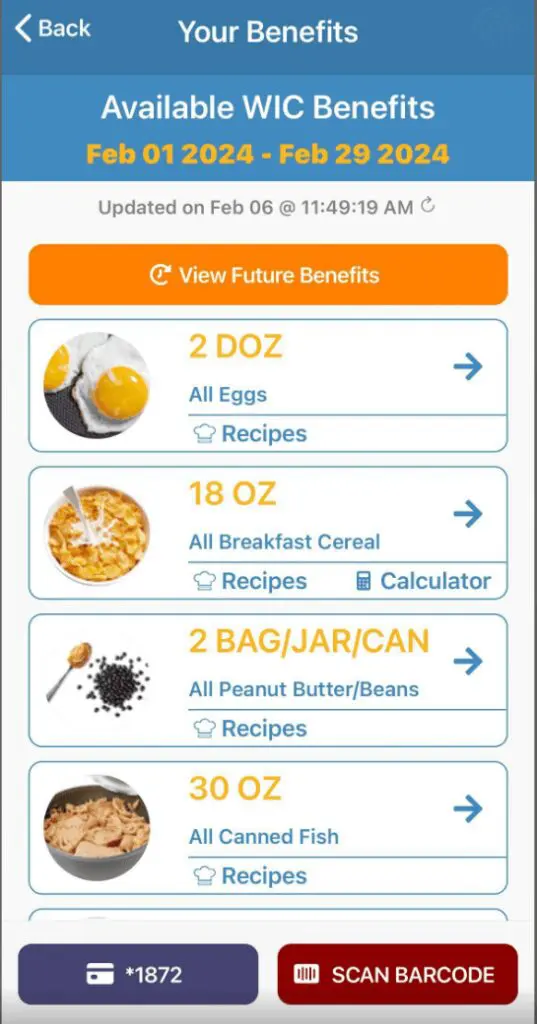
From this screen you can tap a category in your benefits to view and search products you can purchase, view recipes for products in that category or use the calculators to help you maximize your purchases in that category!
Find a WIC Clinic
Find a WIC Store
- Use the “WIC Stores” button in the WICShopper app.
Shopping Tips
- Review the shopping list provided from your WIC local clinic (also available here) and view your remaining benefits using the ‘My Benefits’ button in WICShopper.
- The benefit balance will identify all household food benefits available on the eWIC card.
- Shop only at approved WIC retailers that are identified with the decal.
- Tell the cashier you are using an eWIC card before items are scanned.
- Inform the cashier if you have any coupons you would like to use.
- The cashier will ask you to insert your eWIC card, enter your four-digit PIN, and press the enter button on the keypad.
*Only 4 invalid attempts are allowed. Participant can either wait until the next day to attempt a transaction for the system to automatically reset or they can contact Conduent’s customer service at (844) 545-8405 if they need immediate assistance in order to complete their transaction.
- The WIC-approved food items will be deducted from the eWIC card.
- Check the receipt to ensure the items are correctly deducted and press the key to confirm your purchase.
- If you purchase non-WIC items, the cashier will ask you how you would like to pay for those items.
- When the WIC transaction is complete, you will be prompted to slide your card and a tone or beep will sound.
- The cashier will give you a receipt with your remaining balance for the current month.
- Make sure you have your eWIC card and receipt when you leave the store.
- Unused benefits will not carry over to the next month.
Scanning Products
A: Messages are:
- Allowed – This item is WIC eligible! One thing to know is you might see an item is allowed, but it’s not part of your WIC food benefits, so you can’t buy it with WIC. For example, a fully breastfeeding mother gets canned fish. If a fully breastfeeding woman is not in your family, canned fish will not be part of your WIC food benefits, and you will not be able to buy canned fish at the register.
- Not Enough Benefits – You were prescribed these benefits, however you do not have enough left in this category to purchase the product you scanned.
- No Eligible Benefits – This means that you scanned a WIC eligible product, but it’s not part of your WIC food benefits, so you can’t buy it with WIC. For example, a one year old child gets whole milk. If you don’t have a one-year-old child in your family, whole milk won’t be part of your WIC food benefits, and you won’t be able to buy whole milk at the register.
- Not a WIC item – This means WIC hasn’t approved this item. If you think you should be able to buy this food with WIC food benefits, let us know by using the “I couldn’t buy this!” button in this app.
Q: I tried scanning fresh fruits and vegetables. Either they don’t scan or they come up as not allowed. Why?
A: The app can’t scan certain barcodes on fresh fruits and vegetables or sometimes the stores use their own packaging.
I couldn't buy this!
A: “I couldn’t buy this!” lets you tell WIC when a food item you’re trying to buy is denied at the register. When you use, “I couldn’t buy this!” in the WICShopper app, the WIC state agency will get a notice. The WIC state agency will review all items submitted and work with stores to make allowed foods available to you!
Approved Food List
Disclaimer and Nondiscrimination
Disclaimer and Nondiscrimination
Disclaimer
All information contained within the Tennessee Department of Health website is intended for educational purposes only and is not to be used for diagnosis or treatment. The information is provided to further the understanding of WIC nutrition and related matters. Consumers should never disregard medical advice or delay in seeking it because of something they may have seen on this site. Nutritionists, physicians, and other health care professionals are encouraged to consult other sources and confirm information contained on this site. References to any non-governmental entity, product, service, or source of information that may be contained in this site should not be considered an endorsement, either direct or implied, by the Tennessee Department of Health. Additionally, the Department cannot be held responsible for information contained on other sites to which its website may be linked.
Nondiscrimination (English)
In accordance with Federal civil rights law and U.S. Department of Agriculture (USDA) civil rights regulations and policies, the USDA, its Agencies, offices, and employees, and institutions participating in or administering USDA programs are prohibited from discriminating based on race, color, national origin, sex, disability, age, or reprisal or retaliation for prior civil rights activity in any program or activity conducted or funded by USDA.
Persons with disabilities who require alternative means of communication for program information (e.g. Braille, large print, audiotape, American Sign Language, etc.), should contact the Agency (State or local) where they applied for benefits. Individuals who are deaf, hard of hearing or have speech disabilities may contact USDA through the Federal Relay Service at (800) 877-8339. Additionally, program information may be made available in languages other than English.
To file a program complaint of discrimination, complete the USDA Program Discrimination Complaint Form, (AD-3027) found online at: http://www.ascr.usda.gov/complaint_filing_cust.html, and at any USDA office, or write a letter addressed to USDA and provide in the letter all of the information requested in the form. To request a copy of the complaint form, call (866) 632-9992. Submit your completed form or letter to USDA by:
- Mail: U.S. Department of Agriculture
Office of the Assistant Secretary for Civil Rights
1400 Independence Avenue, SW
Washington, D.C. 20250-9410; - Fax: (202) 690-7442; or
- Email: [email protected].
This institution is an equal opportunity provider.
Nondiscrimination (Spanish)
Los demás programas de asistencia nutricional del FNS, las agencias estatales y locales, y sus beneficiarios secundarios, deben publicar el siguiente Aviso de No Discriminación:
De conformidad con la Ley Federal de Derechos Civiles y los reglamentos y políticas de derechos civiles del Departamento de Agricultura de los EE. UU. (USDA, por sus siglas en inglés), se prohíbe que el USDA, sus agencias, oficinas, empleados e instituciones que participan o administran programas del USDA discriminen sobre la base de raza, color, nacionalidad, sexo, discapacidad, edad, o en represalia o venganza por actividades previas de derechos civiles en algún programa o actividad realizados o financiados por el USDA.
Las personas con discapacidades que necesiten medios alternativos para la comunicación de la información del programa (por ejemplo, sistema braille, letras grandes, cintas de audio, lenguaje de señas americano, etc.), deben ponerse en contacto con la agencia (estatal o local) en la que solicitaron los beneficios. Las personas sordas, con dificultades de audición o discapacidades del habla pueden comunicarse con el USDA por medio del Federal Relay Service [Servicio Federal de Retransmisión] al (800) 877-8339. Además, la información del programa se puede proporcionar en otros idiomas.
Para presentar una denuncia de discriminación, complete el Formulario de Denuncia de Discriminación del Programa del USDA, (AD-3027) que está disponible en línea en: http://www.ocio.usda.gov/sites/default/files/docs/2012/Spanish_Form_508_Compliant_6_8_12_0.pdf. y en cualquier oficina del USDA, o bien escriba una carta dirigida al USDA e incluya en la carta toda la información solicitada en el formulario. Para solicitar una copia del formulario de denuncia, llame al (866) 632-9992. Haga llegar su formulario lleno o carta al USDA por:
- correo: U.S. Department of Agriculture
Office of the Assistant Secretary for Civil Rights
1400 Independence Avenue, SW
Washington, D.C. 20250-9410; - fax: (202) 690-7442;
- correo electrónico: [email protected].
Esta institución es un proveedor que ofrece igualdad de oportunidades.
